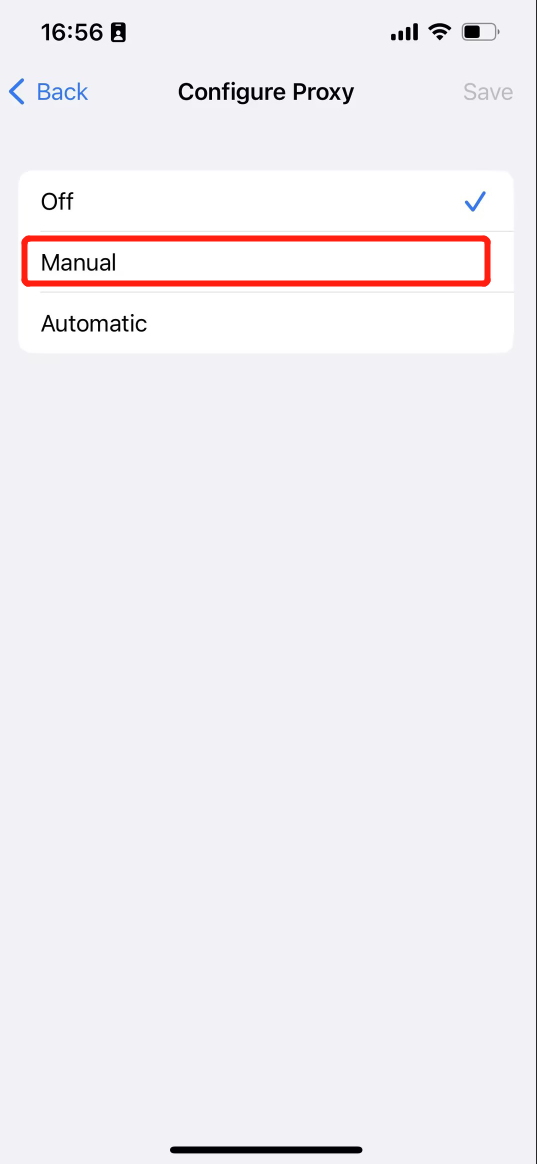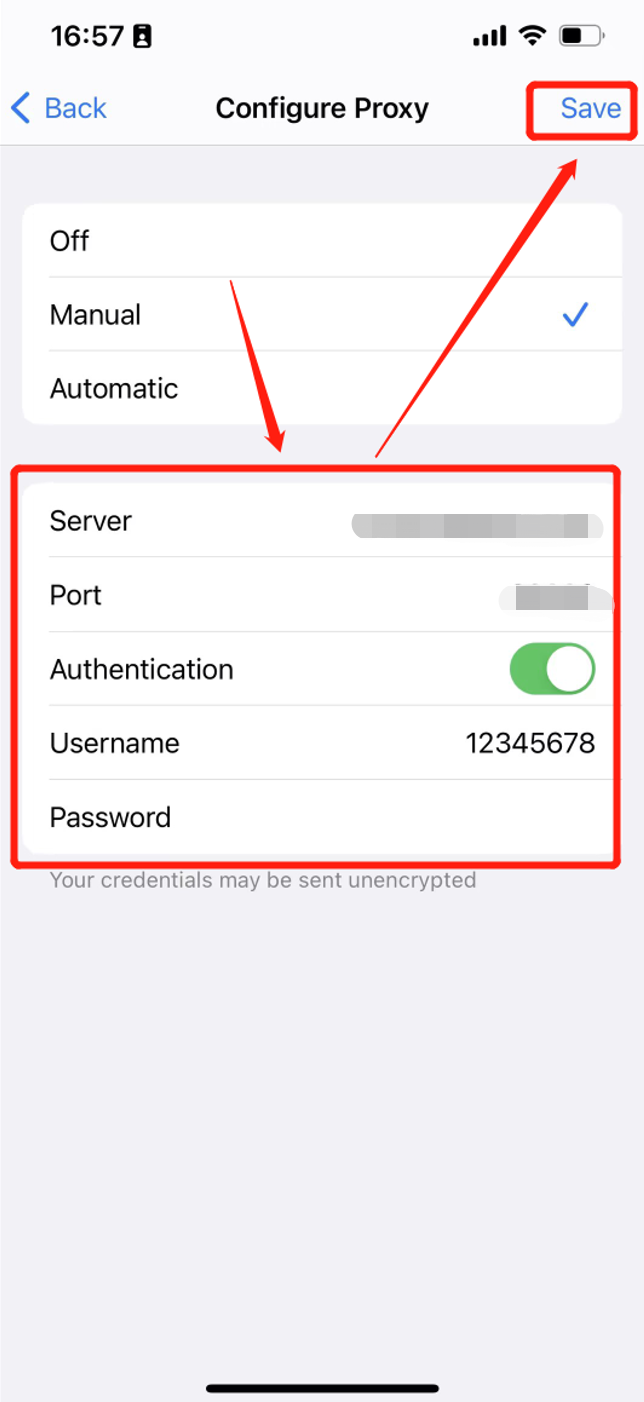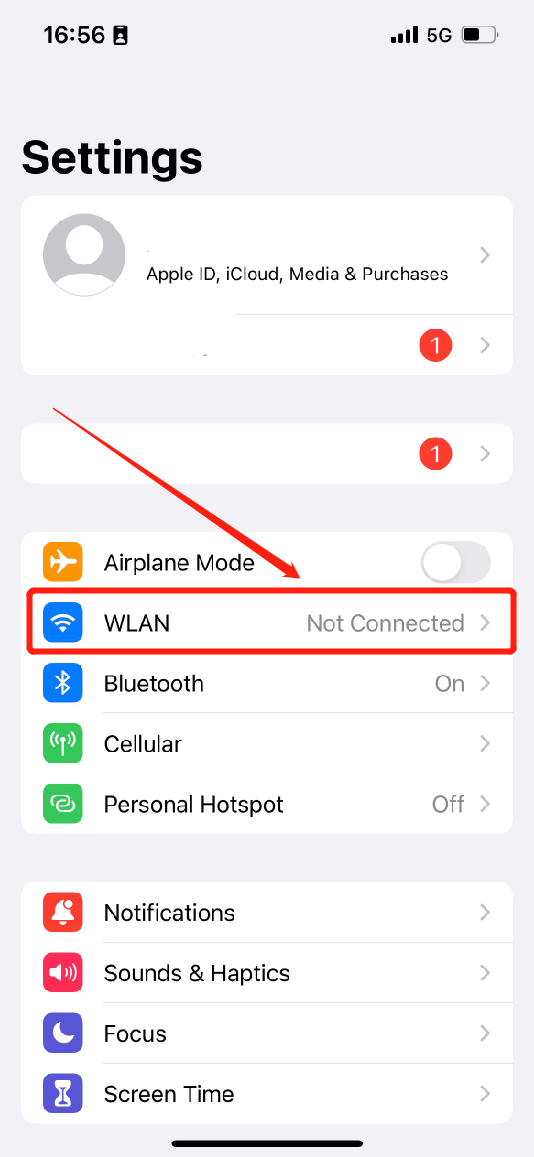The process of setting up a proxy on IOS may vary depending on the version of the IOS operating system.
Find Proxy Settings
Tap the Information Icon to view the details of the connected Wi-Fi. Then, scroll down to the HTTP PROXY section and enable it.
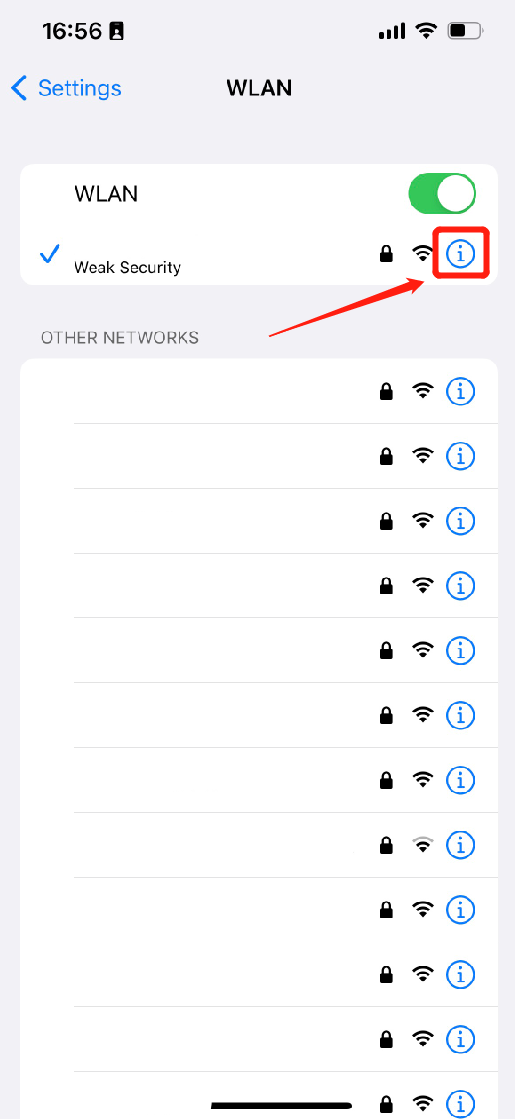
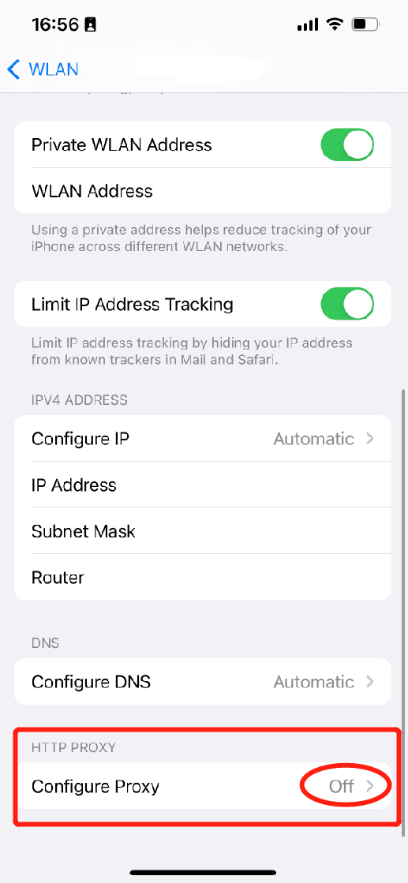
Show Instructions
Show Instructions
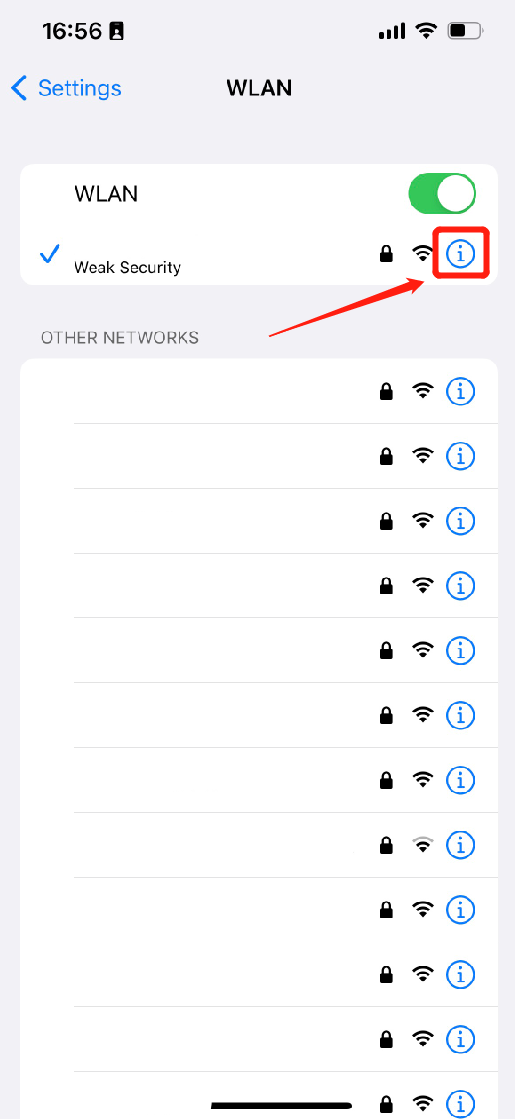
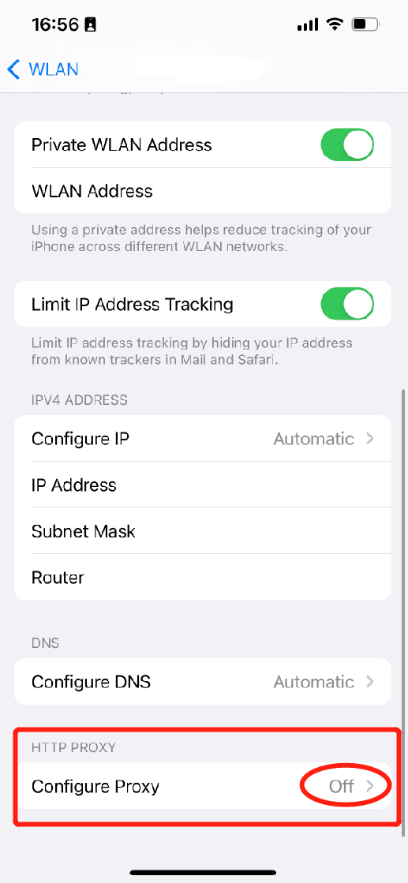
Configure Proxy Settings
Switch the status to Manual. Fill in the fields for Server and Port. Enable authentication if your network IP is not whitelisted in the dashboard, and enter your Username and Password.
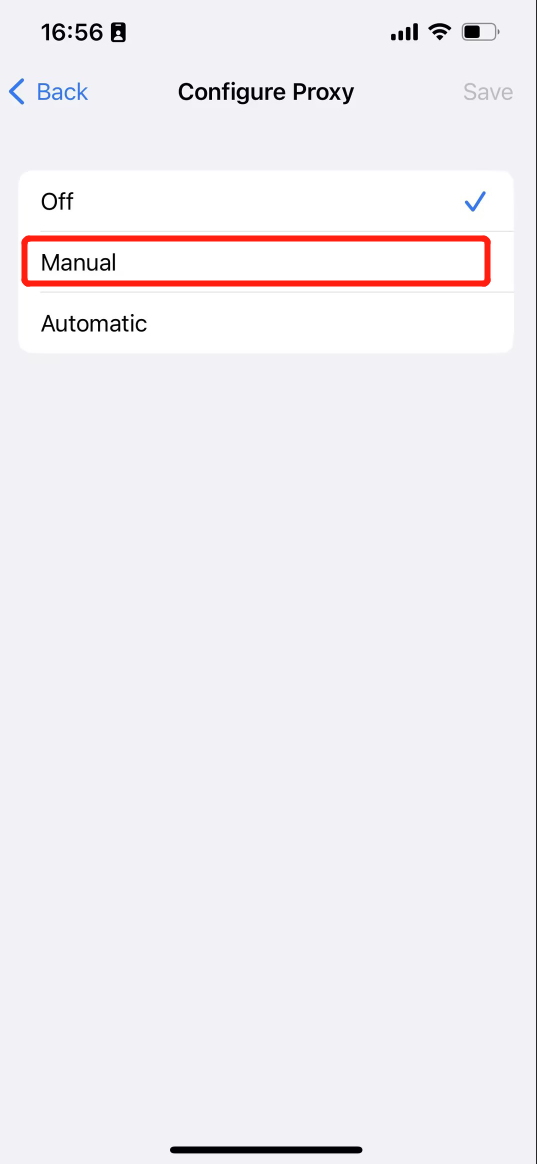
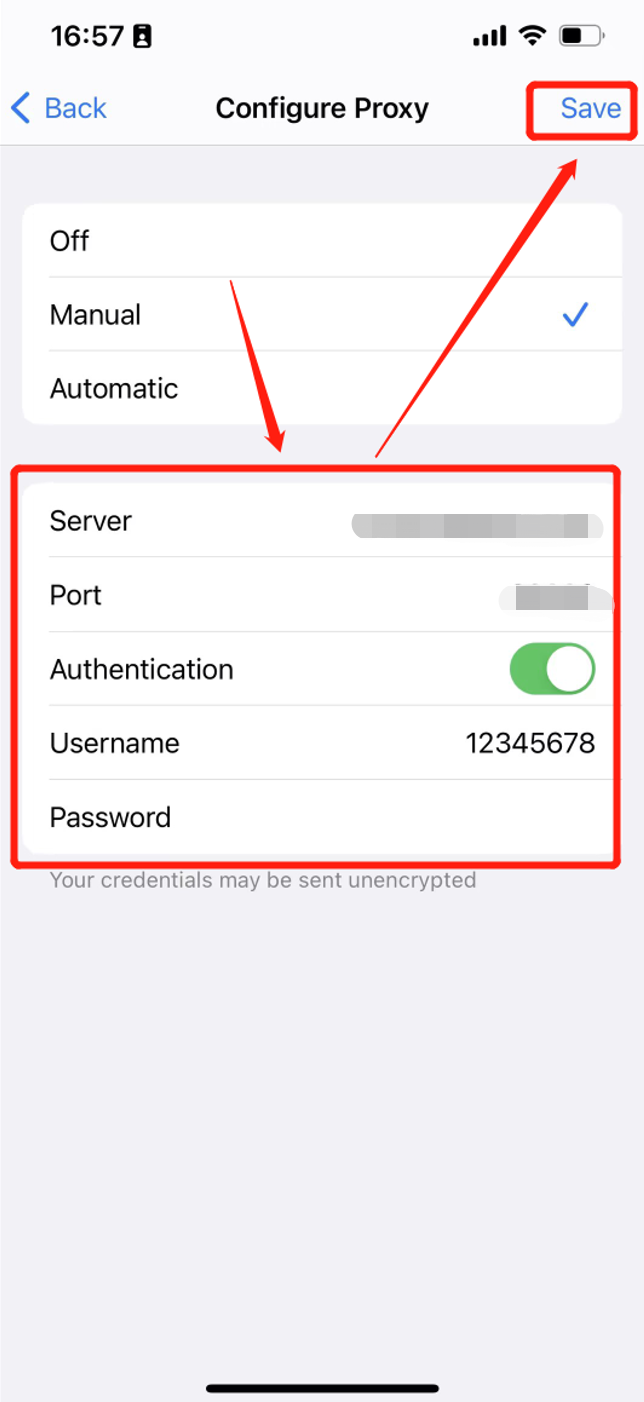
Show Instructions
Show Instructions